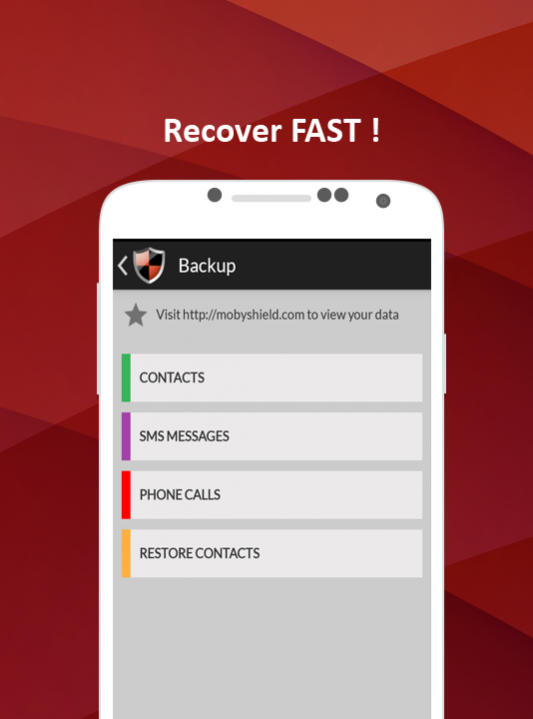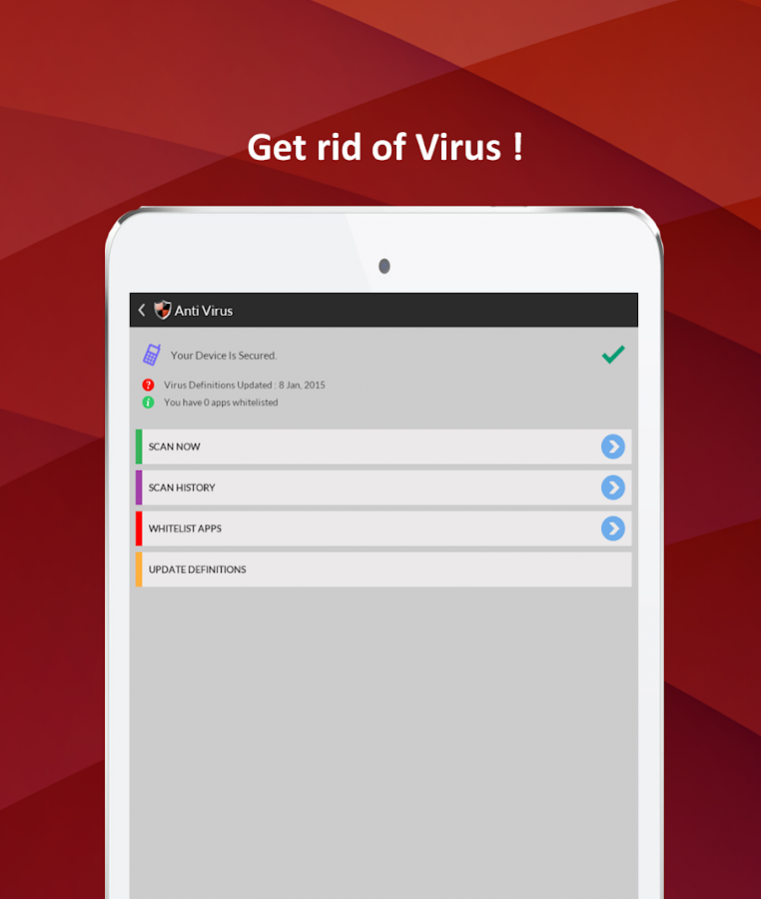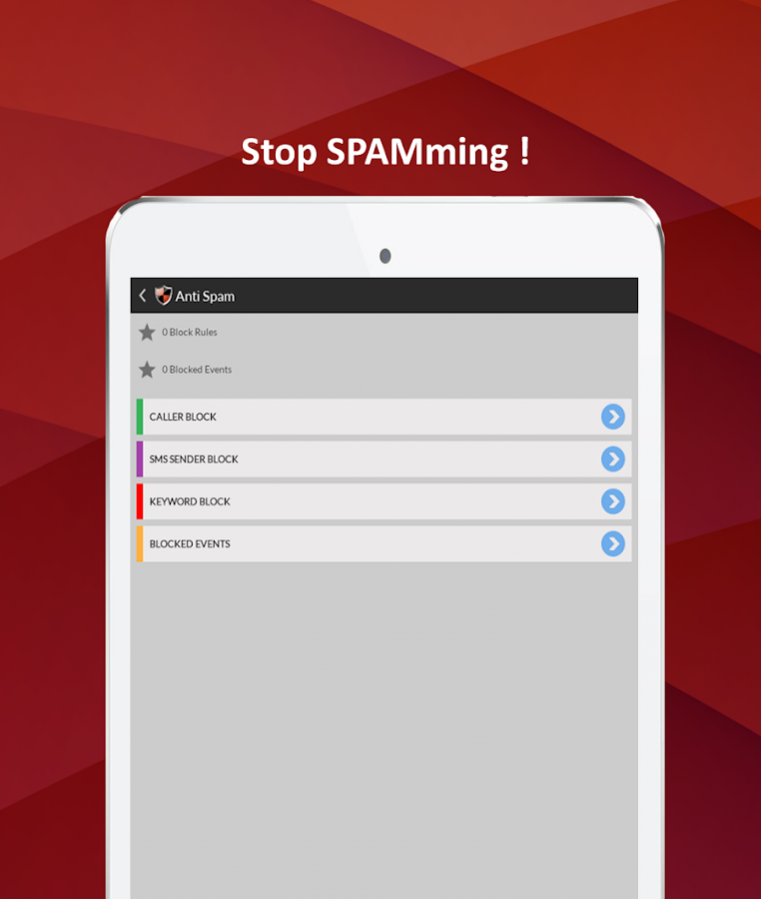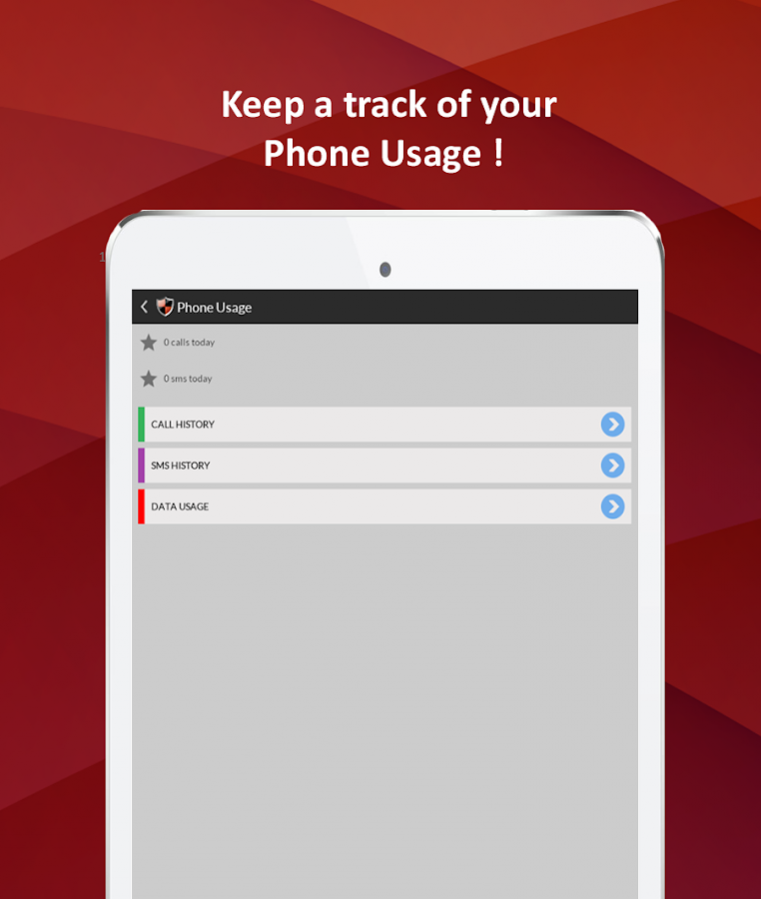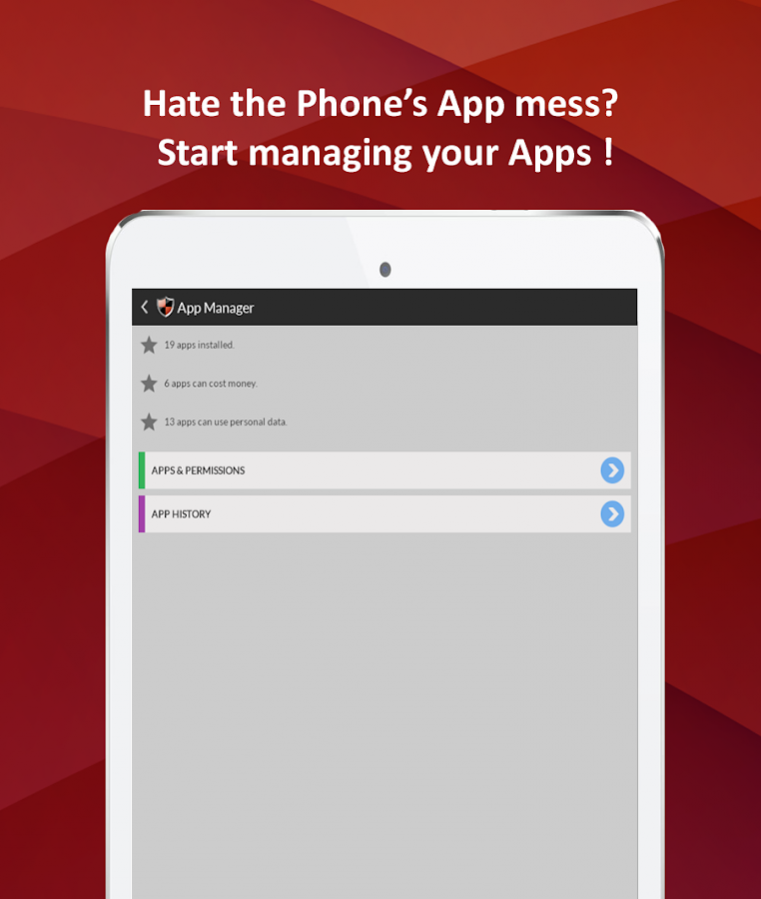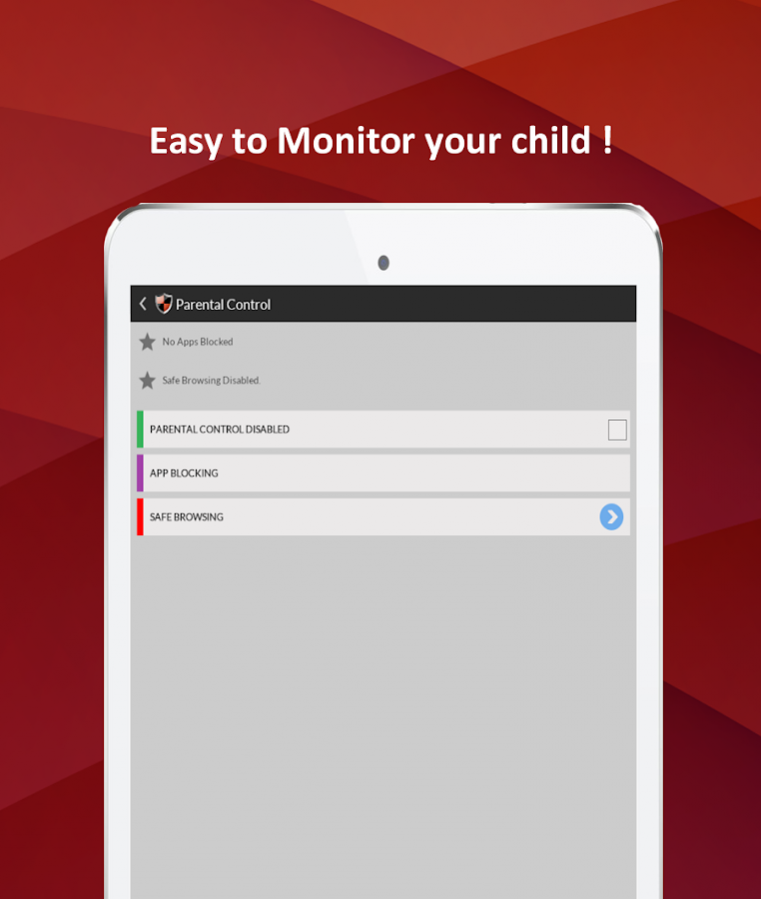Moby Shield- Complete Security 2.61
Free Version
Publisher Description
Moby Shield, an anti virus which provides you complete security. It scans your device thoroughly and help to whitelist apps that you can trust on. Explore net carefree as it keeps an eye on the permissions granted. It is a safety shield which also provides you with pickpocket protection.
Quick Look :
►Parental Control:
Control the surfing of your child by blocking the improper sites and monitor his/her net access.
►Anti-spam :
Get rid of irritating calls and SMS.
►Remote device management(RDM) :
RDM helps you remotely lock your lost or stolen device and trace its location using your personalized web console: http://mobyshield.com/
►Easy backup :
Backup your contacts, messages and call logs on one click and restore them anytime.
►Datamanager :
Manage your net usage.
►Anti-theft :
Need help from local people?Locate your mobile by sounding an alarm. You can even lock or wipe it off in case it gets pickpocketed.
Complete security against privacy threats, theft and malware keeps your device safe, ensures seamless productivity and prevents misuse of confidential data.
This app uses the Device Administrator permission.
About Moby Shield- Complete Security
Moby Shield- Complete Security is a free app for Android published in the System Maintenance list of apps, part of System Utilities.
The company that develops Moby Shield- Complete Security is Kodemuse Inc.. The latest version released by its developer is 2.61.
To install Moby Shield- Complete Security on your Android device, just click the green Continue To App button above to start the installation process. The app is listed on our website since 2017-09-07 and was downloaded 3 times. We have already checked if the download link is safe, however for your own protection we recommend that you scan the downloaded app with your antivirus. Your antivirus may detect the Moby Shield- Complete Security as malware as malware if the download link to com.kodemuse.droid.app.mobileheal.entry.mobyshield is broken.
How to install Moby Shield- Complete Security on your Android device:
- Click on the Continue To App button on our website. This will redirect you to Google Play.
- Once the Moby Shield- Complete Security is shown in the Google Play listing of your Android device, you can start its download and installation. Tap on the Install button located below the search bar and to the right of the app icon.
- A pop-up window with the permissions required by Moby Shield- Complete Security will be shown. Click on Accept to continue the process.
- Moby Shield- Complete Security will be downloaded onto your device, displaying a progress. Once the download completes, the installation will start and you'll get a notification after the installation is finished.